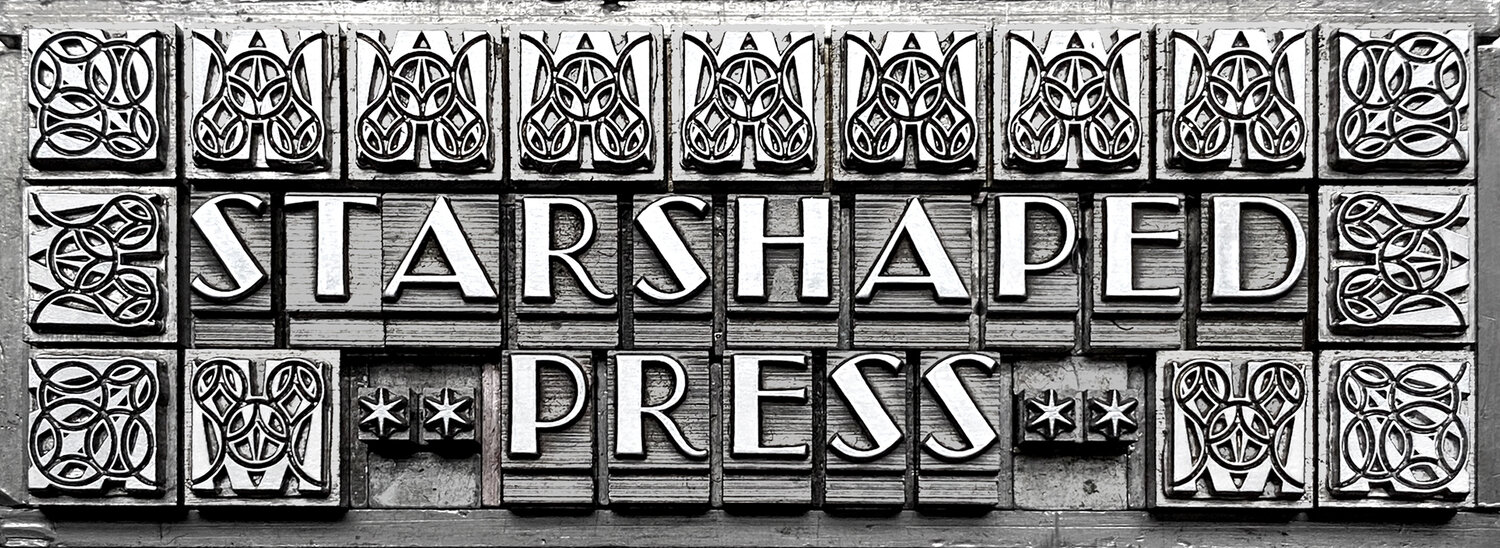Complicated multi-color work doesn’t have to be beyond reach if you break it down to a little simple math (do I sound like a broken record?) Let’s look at my recent pigeon print which was six colors, all metal type. I first designed it entirely on my computer as I often do because my collection of ornament is digitized and motherhood prevents me from living in the studio. I planned to work with mostly 12-point ornaments that felt like they resembled cross-stitching so after hand sketching a basic concept and layout, I set up my InDesign file with a pica grid.
It’s always easiest to set the entire form, or as much of it as possible, as one, instead of setting separate colors. The reason for this should become clear as we progress. It also makes for a great photo of your handiwork.
After that, pull a simple carbon paper proof to see if everything looks the way you want it to, without investing too much time in printing it. Because I had laid most of the groundwork for this project ahead of time, I only had a few adjustments to placement. That’s not always the case; sometimes a certain ornament isn’t playing along with the design and needs to be swapped; any number of issues can occur. This is the stage in which to fix any overall problems to the composition, BEFORE you separate anything for color.
Once the placement is correct, I choose the first color to print. This is often the one that either accounts for the largest overall weight of the composition or provides the most structure. Sometimes it’s the one that would be the biggest pain to take out of the form and then put back in! For this print, it’s the lightest gray. I printed the whole piece in this color first to check yet again that the placement is correct on the final paper. The quality of the inking doesn’t matter with this print; that will be adjusted when you’re printing just the sections in that particular color, so don’t spend any time fussing over it.
I printed out the digital version to use as a reference guide during the print process. I noted the colors on this (though not the actual PMS colors, which I will add if I decide it’s eligible for reprints in the future) as well as any other notes that come up during the printing process. It’s also a visual reference for what ornaments need to stay or be removed for each run.
I refer to this printout throughout the process. Once I’m ready to print one color, the others have to be removed. I use paint markers to indicate spacing used as placeholders for the ornaments and type pulled from the form. You don’t necessarily need a different marker for every color you’re printing as 2 or 3 will get the job done if you rotate where you use them, but it can help to have multiples.
You can see in these images that I’m in the process of pulling out a color that was just printed. Before removing it, I put in the next color FIRST as it often helps to have the visual and spatial clue of that set of ornaments.
I keep at least one galley handy to pile up what’s coming out; if the type is large enough I stand it up. Sometimes I tape out areas and label them to remind myself what set goes where.
I prefer hi-speed quoins for all of my presses for their reliability but they have an added bonus for registering multi-colored work. As you tighten them, you’ll see the markers move (below it’s at about 4). Once you’ve established the exact placement with your first full proof, make a note of these measurements and remember to tighten to the same number every time. I sometimes mark these as well with the paint markers. This helps keep the form in the same place.
The forms can look like funny little shadows of themselves when so little is actually there. As tempting as it may be to remove all of the parts that aren’t there to print and replace them with larger spacing and furniture, don’t do it. This is the form you started with and if you’ve done the math (sorry… pica paper is currently out of stock!) to fill in what you’ve removed then this is your best bet for achieving good registration.
I like to keep a set of progression prints for multi-color projects to not only remember the order of the process (because I will forget in the future) but because it’s fun to see.
And here’s the final print! The above method is the best I’ve found for printing multiple colors but be mindful of having a little bit of sway in your design. How will it look if the colors overlap slightly? Will it be in keeping with your design idea? If really tight registration is too good to be true then it might just be that; can you alter the design to give it a little breathing room? Never underestimate the negative space in type and ornament that help provide this, too. And of course, how you feed the paper into your press accounts for a lot, whether it’s careful guidance on a Vandercook or locked in registration pins on a platen. Slow down, take your time, do it right. Persevere!